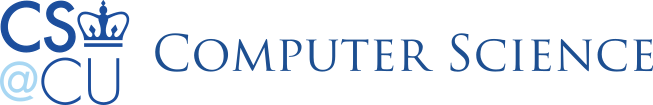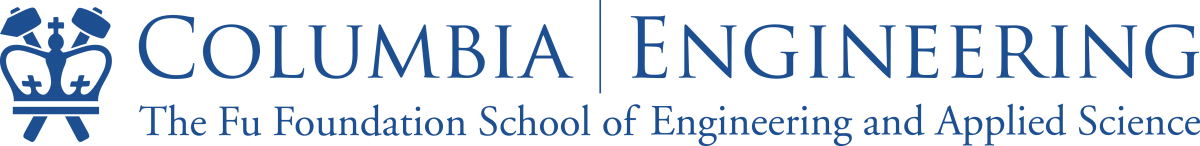Secure Web Browsing
The Internet is a wonderful place to explore, but many people abuse the HTTP protocol to exploit both standard and non-standard features included in many popular browsers. Technically, you can limit your definition of ‘secure’ web browsing to viewing pages that begin with https:// – but that is only a guaranteed that your conversation with the server is encrypted – and encrypted!=secure. Secure web browsing involves a lot of common sense and a warning about some popular exploits. You are probably quite familiar with the phrase ” XXX has a serious flaw that may allow a malicious attacker to execute arbitrary code in the user’s browser.” See what you can do to avoid being a victim.
- Cookies are small files that websites store on your computer to identify you. Sometimes these are harmless, but other times they are invade your privacy. You have to decide how to handle them. Your browser typically has settings to control cookies.
- Know where you are browsing – you can probably trust big merchants (amazon.com) or popular sites (cnn.com) but are you sure www.joescrackerkingdom.net is the place to be surfing?
- Avoid SPAM – annoying e-mail is often the result of giving out your real e-mail address on websites. Just don’t do it, unless it is your bank or a site you have business with.
- Javascript, Active-X controls, Java applets, and other browser plug-ins are cool, but sometimes a serious flaw is discovered in them.