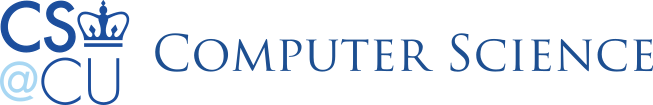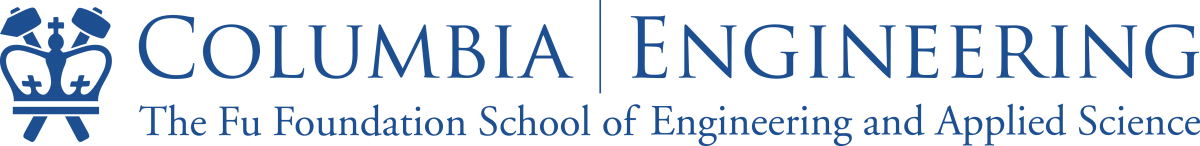SVN over ssh HOWTO
NOTE: This document assumes the user knows the basics of svn with remote repositories. The examples that follow assume that a svn repository already exists in a Columbia Computer Science NFS share somewhere. This document assumes the workstation you are using is a *nix box with svn and ssh installed.
NOTE: Please create your SVN repository on compute.cs.columbia.edu.
Using ssh as the communication medium for svn provides security advantages. Here’s a quick example on how to use this mechanism.
If:
- your username is
joe - the existing joe repository is at
/home/joe/repository/ - the project name is
my_project
Then on the remote machine,
- Use
svn+ssh://joe@compute.cs.columbia.edu/home/joe/repository/my_projectas the repository location.
Example
To checkout the project my_project, type svn co svn+ssh://joe@compute.cs.columbia.edu/home/joe/repository/my_project. You will be prompted for joe’s password. To avoid being prompted for the password with each svn command, you may wish to use ssh-agent.
Links
Subversion book is a free online book on SVN. 2nd Edition Chapter 2 has the relevant information.
ssh-agent shows how to use ssh-agent cache your passphrase.