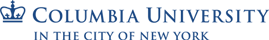CS Accounts- Frequently Asked Questions
If you are new to CS accounts and would like to find out more about some of the benefits of having a CS account, please read: Brief Introduction to CS accounts If you have any specific questions regarding CS accounts, please read through this FAQ first. If your question isn’t answered here or you have other comments, please send e-mail to crf@cs.columbia.edu
New Application questions:
If you are a CS major and you need to use the CLIC lab for your course work, you need to have a CS account. Some courses may not require you to have a CS account (an AcIS computer account is sufficient), but courses like Operating Systems require that you have a CS account.
CS accounts are $50 per semester. That is.. it’s $50 for Fall semester, $50 for Spring semester, $50 for Summer semester. For most students, you’ll only need CS accounts for the Fall and Spring semesters, and you can let your CS account expire over the summer. For returning students, you can renew your CS account in the coming fall. (On a side note, before your CS account expires, please make sure you backup all your files onto your personal computer or onto a CD-R/DVD media. Once your CS account expires, all your files will be deleted to make room for other student accounts. New disk space is allocated when you renew your CS account.)
- If you sign up for the account in the fall semester, it’ll expire on Jan 31st of the next year.
- If you sign up for the account in the spring semester, it’ll expire on June 30th of the same year.
- If you sign up for the account during the summer semester, it’ll expire on September 30th of the same year.
- For PhD students, accounts are active typically for 1 year, and their advisors extend the accounts once a year.
- You can check to see when your account expires by typing: “account” at the unix prompt.
When people say “CLIC accounts” or “CRF accounts”, they usually mean CS accounts. Having a CS account gives you access to CLIC machines in the CLIC lab.
If you need access to the Windows machines in CLIC lab, apply for a CS account and use the CS account.
If someone is sponsoring your CS account, then you don’t have to pay for your CS account. Students who are working on CS projects get sponsored by CS faculty members. Students who are TA’ing courses get sponsored by TA Coordinator. PhD students get sponsored by their Faculty Advisors. Researchers who are collaborating with a CS Faculty member get sponsored by the CS faculty.
If you are new to the Computer Science Department, and you are not familiar with CS computer acccounts, please read this first: Brief Intro to CS accounts
You should also read this: Applying for CS accounts
Please apply for CS accounts on the web: www.cs.columbia.edu/~crf/accounts.cs.html.
Can you be a little more specific? Are you getting any error messages? Please e-mail us a detailed description to: crf@cs.columbia.edu
Usually it’ll take 1 business day for the CS application to be processed, but it can take as long as 2-4 business days. Sometimes it takes some time for faculty members or TA coordinator to respond to us for confirming sponsorships. If you don’t receive an email from CRF after 4 business days, please send us an e-mail to crf@cs.columbia.edu inquiring about your CS account application status. We’ll check on it and make sure we get it resolved.
Just like it says, please send us an e-mail to crf@cs.columbia.edu requesting for us to delete the account application. Once we delete the existing application, you can re-apply.
Renewal questions:
Please re-apply for CS accounts on the web: https://www.cs.columbia.edu/~crf/accounts.cs.html.
CS accounts are $50 per semester so you’ll need to pay for the account again, unless one of the professors sponsor your account by doing a research project or TA’ing. Also PhD students get the account fee waived. Sponsorships, along with all other account applications, are processed through the automated account system.
Notes on CS account extensions:
Be sure to specify the same login name! For security reasons, regardless of whichever new password you enter on the application form, it won’t change your login password. Yes, so the password fields on the application form for account extensions are useless.. So just type in something.
If you are extending your account, and you don’t remember your old password, please follow the password change policy. (One of the questions in the FAQ)
Please follow the instructions given in the previous FAQ answer for renewing your CS account.
On the application, check “Yes” for “Is a faculty member, TA Coordinator, or an administrator sponsoring your CS account?”
Select your sponsor from the pull-down menu.
Select payment method as “Other”.
Once your sponsor confirms through the Accounts System that he/she is indeed sponsoring you, we’ll extend your account.
Usually it’ll take 1 business day for the CS application to be processed, but it can take as long as 2-4 business days. Sometimes it takes some time for faculty members or TA coordinator to respond to us for confirming sponsorships. If you don’t receive an email from CRF after 4 business days, please send us an e-mail to crf@cs.columbia.edu inquiring about your CS account application status. We’ll check on it and make sure we get it resolved.
After you’ve received account creation/extension confirmation e-mail:
On campus, you can try to logging into a workstation in the CLIC lab. Directions to the lab can be found on the link.
If you want to remotely connect to one of the CS Department servers, try to ssh’ing to: clic.cs.columbia.edu
If you don’t have a ssh client on your PC, go to: http://www.chiark.greenend.org.uk/~sgtatham/putty/download.html and download putty.exe
If you received a confirmation e-mail, then your CS account is already created. You should be able to log in using the login given in the confirmation e-mail. Password is the same passord that you chose when you were applying for the account. However, if you were renewing an already existing account, for security reasons, you will need to enter your old password to log in. After logging in, if you want, you can then change your password using the following command: passwd.
You cannot reset your own password if you can’t log in. After logging in, you can change your password using the following command: passwd.
If it’s a new account, the password is the initial password you chose when you applied for the account. If it’s an existing account, the password is unchanged for security reasons.
If you cannot remember your password, either:
- Email crf@cs.columbia.edu using LionMail (http://lionmail.columbia.edu) or CubMail (http://cubmail.columbia.edu) or gBear (http://gbear.barnard.edu) to request a password reset with your cell phone number and we will text you a new password.
Email from Gmail with a Columbia address WILL NOT be accepted. -or- - Come to CRF (480 MUDD) from 9a-5p weekdays with your CU ID
For security reasons, we do not e-mail your password.
Miscellaneous
- Only within the first 3 weeks of the semester, refunds are allowed. You can get a refund by emailing: refund@kagi.com with a reason for the refund. Kagi will then contact us to approve the refund. If it’s early enough in the semester, we’ll approve the refund and you’ll get your money back.