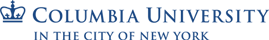CRFers write and maintain some how-tos that carefully detail how to do some commonly needed tasks. By using these how-tos users can learn how to take care of some things that they previously would have had to contact CRF for. These include things like restoring personal data and installing printers on PCs. As always, contact crf@cs.columbia.edu if you have any problems.
Unix
- Mounting your home directory securely
- Personal file recovery
- Manage UNIX groups
- Procmail and spam filtering howto
- Vacation howto
- Setting up a webpage
- CVS over SSH howto
- SVN over SSH howto
- Securing FTP
- Proxy Connection to the Columbia Network (MICE)
PC
- Mounting your home directory securely
- Downloading CS department licensed Microsoft software (MSDNAA)
- Downloading Microsoft developer and design tools (Student Verification Required)
- Using SSH on PCs
- Securing FTP
- Proxy Connection to the Columbia Network (MICE)
Mac
- Configuring and Running X11 Applications on Mac OS X
- Proxy Connection to the Columbia Network (MICE)
Printing and Scanning
Misc