Week 15
Review
Final Exam
- Date: Monday, May 11th
- Time: 9:00AM - 12:00PM
- Location: 503 Hamilton
- Instructions: No textbooks or notes. No calculators
Week 14
This week's topics
Object Oriented Programming
- Abstraction
- Encapsulation
- Inheritance
- Polymorphism
Demo: [pet.py]
Regular Expression
Demo: [regex.py]
File I/O
- Basic File I/O
- Handling CSV files
Demo: [file_io.py]
Week 13
Week 12
Reference
- Thomas H. Cormen, Charles E. Leiserson, Ronald L. Rivest, and Clifford Stein. Introduction to Algorithms. Third Edition
- Pearson Custom Computer Science COMS W1001 Introduction to Information Science, Columbia University. Chapter 11 Introduction to Computer and Programming by Tony Gaddis.
This week's topics
Sorting Algorithms
A sorting problem is defined as:
Input: A sequence of n numbers <a1,a2,...,an>.
Output: A permutation (reordering) <a'1,a'2,...,a'n> of the input sequence such that a'1 ≤ a'2 ≤ ... ≤ a'n.
-
Insertion Sort
-
Pseudocode
Insertion_Sort(A) for j = 2 to A.length key = A[j] // Insert A[j] into the sorted sequence A[1..j-1]. i = j - 1 while i > 0 and A[i] > key A[i + 1] = A[i] i = i - 1 A[i + 1] = key -
Demo (Courtesy of Wikipedia)
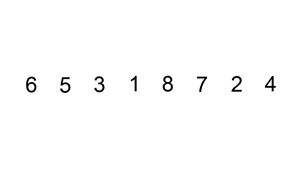
-
Complexity
- Best case: O(N)
- Average case: O(N2)
- Worst case: O(N2)
-
Python code for download
[insertion_sort.py]
-
Pseudocode
-
Bubble Sort
-
Pseudocode
Bubble_Sort(A) for i = A.length to 1 for j = 1 to i - 1 if A[j] > A[j + 1] swap(A[j], A[j + 1] -
Demo (Courtesy of Wikipedia)
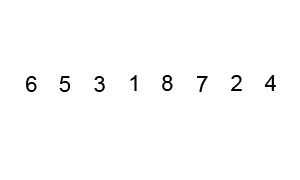
-
Complexity
- Best case: O(N)
- Average case: O(N2)
- Worst case: O(N2)
-
Python code for download
[bubble_sort.py]
-
Pseudocode
-
Selection Sort
-
Pseudocode
Selection_Sort_by_Max(A) for i = A.length to 1 max_index = i for j = 1 to i if A[j] > A[max_index] max_index = j swap(A[i], A[max_index]orSelection_Sort_by_Min(A) for i = 1 to A.length min_index = i for j = i to A.length if A[j] < A[min_index] min_index = j swap(A[i], A[min_index] -
Demo (Courtesy of Wikipedia)
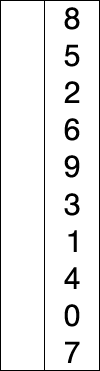
-
Complexity
- Best case: O(N2)
- Average case: O(N2)
- Worst case: O(N2)
-
Python code for download
[selection_sort.py]
-
Pseudocode
-
Merge Sort
-
Pseudocode
Merge_Sort(A, p, r) // when there are only two elements if p == r - 1 if A[p] > A[q] swap(A[p], A[q]) // when there are more than two elements if p < r - 1 q = (p + r) / 2 Merge_Sort(A, p, q) Merge_Sort(A, q + 1, r) Merge(A, p, q, r) Merge(A, p, q, r) L = A[p .. q] R = A[q + 1 .. r] i = 1 j = 1 k = p while i < L.length and j < R.length if L[i] <= R[j] A[k] = L[i] i = i + 1 k = k + 1 else A[k] = R[j] j = j + 1 k = k + 1 if i < L.length A[k .. r] = L[i .. L.length] else A[k .. r] = R[j .. R.length] -
Demo (Courtesy of Wikipedia)
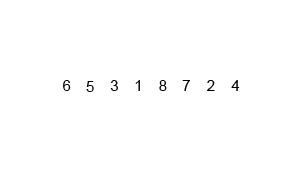
-
Complexity
- Best case: O(NlogN)
- Average case: O(NlogN)
- Worst case: O(NlogN)
-
Python code for download
[merge_sort.py]
-
Pseudocode
-
Quicksort
-
Pseudocode
Quicksort(A, p, r) if p < r p = Partition(A, p, r) Quicksort(A, p, q - 1) Quicksort(A, q + 1, r) Partition(A, p, r) pivot = A[r] i = p - 1 for j = p to r - 1 if A[j] <= pivot i = i + 1 swap(A[i], A[j]) swap(A[i + 1], A[r]) return i + 1 -
Demo (Courtesy of Wikipedia)
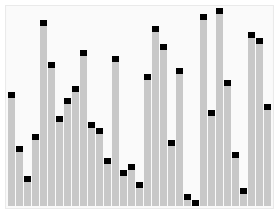
-
Complexity
- Best case: O(NlogN)
- Average case: O(NlogN)
- Worst case: O(N2)
-
Python code for download
[quicksort.py]
-
Pseudocode
-
Python code to compare the above algorithms
[eval_sorting.py]
Week 11
Reference
- Thomas H. Cormen, Charles E. Leiserson, Ronald L. Rivest, and Clifford Stein. Introduction to Algorithms. Third Edition
- Pearson Custom Computer Science COMS W1001 Introduction to Information Science, Columbia University. Chapter 11 Introduction to Computer and Programming by Tony Gaddis.
This week's topics
Data Structures in Python
A data structure is a way to store and organize data in order to facilitate access and modifications. When we are learning Python programming, we will focus on the following Python built-in data structures.
-
List: [item0, item1, item2, ..., itemN]
Implement a queue (FIFO) using a list.
Sample applications:
- Waiting list for course registration
- Subway train scheduling
Sample applications:
- Storing and displaying posts in reverse chronological order
-
Tuple: (attribute0, attribute1, attribute2, ..., attributeN)
Sample applications:
- GPS coordinates
- Represent colors based on RGB
-
Set: ([key0, key1, key2, ..., keyN])
Sample applications:
- Distinct items in a shopping basket
- Who (IP addresses) have visited my website
-
Dictionary: {key0=value0, key1=value1, key2=value2, ..., keyN=valueN}
Sample applications:
- Record the number of votes for each candidate
- Record the number of sales for each item
-
Composite structures
Sample applications:
- Stock price of a company: a list of tuples - [(price_i, date_i), (price_j, date_j), ..., (price_k, date_k)]
- Customer purchase history: a dictionary with the key being the customer id and the value being a list of items purchased - {customer_i=[item_i1, item_i2, ...], customer_j=[item_j1, item_j2, ...]}
Algorithms
An algorithm is any well-defined computational procedure that takes some value, or set of values, as input and produces some value, or set of values, as output. An algorithm is thus a sequence of computational steps that transform the input into the output.
- Sorting problems
- Searching problems
- Graph algorithms
- etc.
Week 10
Reference
- Pearson Custom Computer Science COMS W1001 Introduction to Information Science, Columbia University. Chapter 13-17 Introduction to Computer and Programming by Tony Gaddis.
This week's topics
Variable Naming Rules
- No Python keywords
- No space
- First character: a-z, A-Z, or _
- After the first character: a-z, A-Z, 0-9, _
- Case sensitive
Variable Naming Conventions
- Use underscore (_) for space. e.g. tax_rate
- camelCase. e.g. taxRate
Math Calculations
- Operator: +, -, *, /, %, **
- Integer division, floating point division
- Data type conversion
- Operator precedence: 1. **; 2. *, /, %; 3. +, -
Input/Output
- print statement
- Single quote, double quotes, triple quotes
- input
- raw_input
- Output format
Data Types/Data Structures
- Number: integer and floating point
- String
- List
- Tuple
- Set
- Dictionary
Control Flow
- if
- if else
- if elif else
Functions
- def
- arguments, keyword arguments
- scope of variables: local variables and global variables
- return value/values
Loops
- for
- while
- break and continue
Recursion
Demo for Loop vs. Recursion: [loop_vs_recursion.py]
Week 9
Reference
- Pearson Custom Computer Science COMS W1001 Introduction to Information Science, Columbia University. Chapter 12 Introduction to Computer and Programming by Tony Gaddis.
- Compilers, Principles, Techniques, and Tools. Alfred V. Aho, Monica S. Lam, Ravi Sethi, Jeffrey D. Ullman.
This week's topics
Why We Need Programming Languages
- Low-level Programming Language
- High-level Programming Language
How a Program Works
- Compiler
- Interpreters
Slides
Download: pdf
Week 8
Week 7
Databases are widely used in many applications. We will provide an overview of the nature and purpose of database system. The focus of this study is how to use Entity-Relationship (E-R) model to design a database, and how to use relational model to create databases and tables in a database-management system (DBMS). We will also study SQL (Structured Query Language), a "query language" originally developed by IBM and now a standard programming language for managing data held in a relational database-management system.
Reference
- Abraham Silberschatz, Henry F. Korth, S. Sudarshan. Database System Concepts. McGraw-Hill.
- Brookshear, J. Glenn (2011-04-13). Computer Science: An Overview (11th Edition). Prentice Hall.
This week's topics
Database
- Introduction to Database
- Entity-Relational Model
- Relational Model
- SQL
Sample Database
E-R Diagram
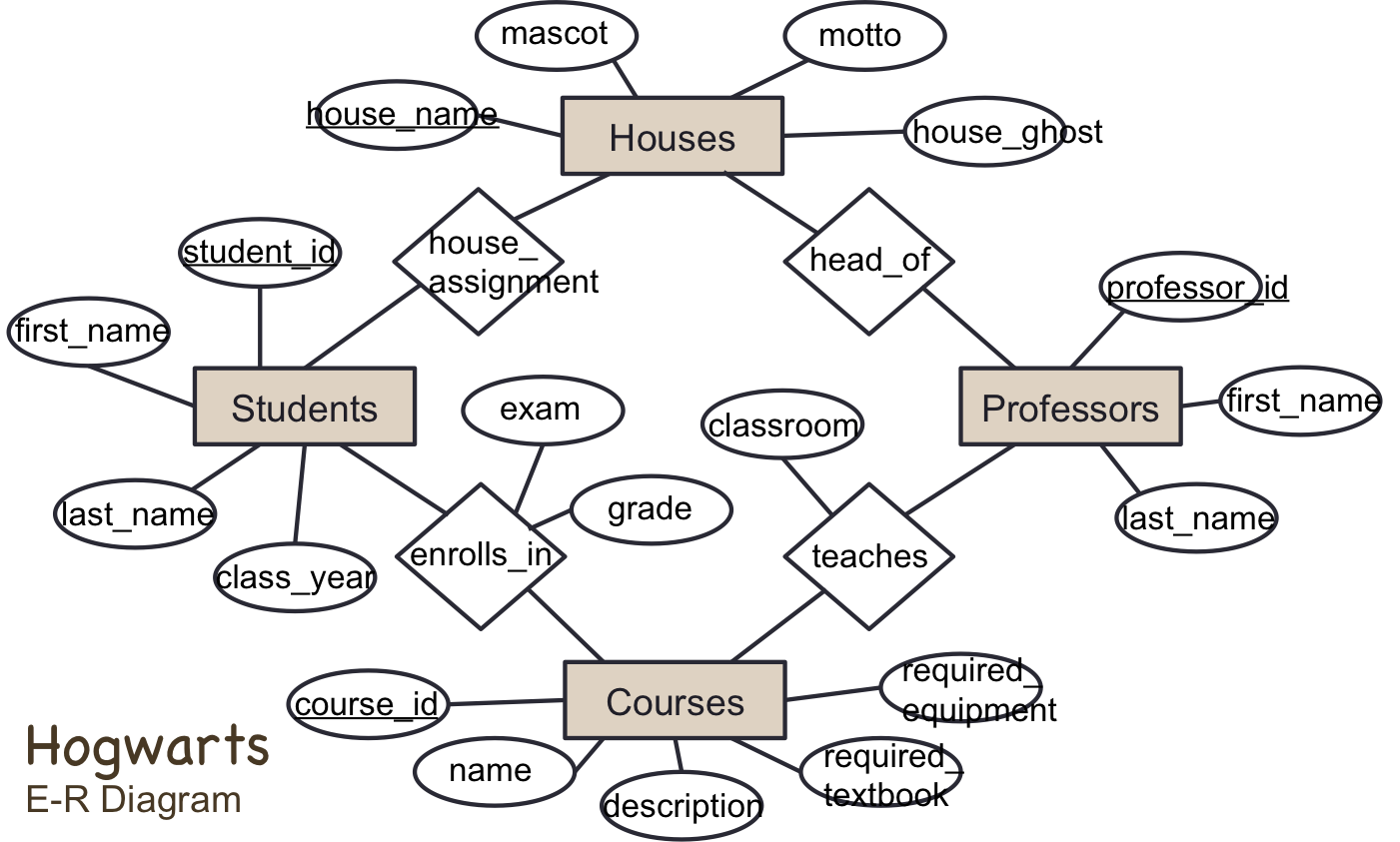
Schema Diagram
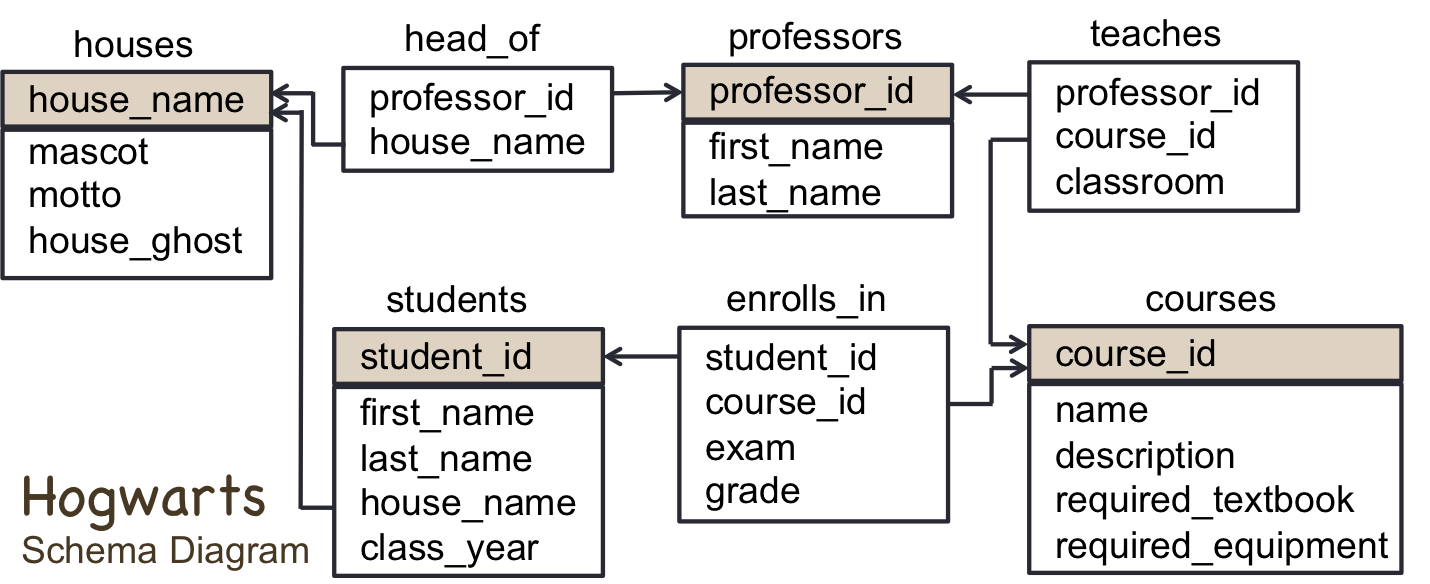
Slides
Download: pdf
Week 6
This week we will explore the basics of computer architecture and learn how computers are programmed by means of encoded instructions, called machine language instructions.
Reference
- Brookshear, J. Glenn (2011-04-13). Computer Science: An Overview (11th Edition). Prentice Hall.
Announcement
- Supplementary reading materials for Chapter 5 and 6 are available for download on Courseworks, under the hw3 folder.
This week's topics
- Machine Language
- Program Execution
Slides
Download: pdf
Week 5
Week 4
This week we discuss the topics associated with data representation and the storage of data within a computer. We will mainly focus on the concepts of bits and bytes, and how the binary system is used in computer to store and manipulate data. You will learn how to do computation in binary space and the conversions among binary, decimal, octal and hexadecimal numbers.
Reference
- Brookshear, J. Glenn (2011-04-13). Computer Science: An Overview (11th Edition). Prentice Hall.
Announcement
- Homework 2 is available. It's due in two weeks, on Feb 23, before class (10:10AM).
- Supplementary reading materials for Chapter 5 and 6 are available for download on Courseworks, under the hw2 folder.
This week's topics
- Bits and Logic Gates
- Bits, Bytes and the Binary System
- Binary, Decimal, Octal, Hexadecimal
- Representing Numbers
- Representing Text
Sample HTML+CSS for HW2 (click here to download)
Slides
Download: pdf
Week 3
Computer networks encompasses the study of how computers can be linked together to share information and resources. We will discuss the construction and operation of networks, how networks can be connected to form an internet, the applications and protocols of networks, and security issues. We will also introduce World Wide Web and HTML. You will get chance to use basic HTML elements to create a webpage and publish it.
Reference
- Brookshear, J. Glenn (2011-04-13). Computer Science: An Overview (11th Edition). Prentice Hall.
- Andrew S. Tanenbaum. Computer Networks (4th Edition)
This week's topics
HTML
- <html>, <head>, <body>
- <h1>, ..., <h6>
- <p>
- <a>
- <ul>, <ol>, <li>
- <table>, <thead>, <tbody>, <th>, <tr>, <td>
- <img>
- comment: <!-- -->
Network
- Network classification
- Methods of process communication
- Devices
- Distributed systems
- Internet protocols
- Internet addressing
- Internet security
Slides
Download: pdf
Week 2
We'll discuss operating systems this week, which are software packages that coordinate a computer’s internal activities as well as oversee its communication with the outside world. It is a computer’s operating system that transforms the computer hardware into a useful tool. The goal is to understand what operating systems do and how they do it. Such a background is central to being an enlightened computer user.
Reference
- Brookshear, J. Glenn (2011-04-13). Computer Science: An Overview (11th Edition). Prentice Hall.
- Avi Silberschatz, Peter Baer Galvin, Greg Gagne. Operating System Concepts Essentials
- Avi Silberschatz, Peter Baer Galvin, Greg Gagne. Operating System Concepts
This week's topics
- The History of Operating Systems
- Getting Operating System Started
- Kernel and User Space
- Process Administration
- Coordinating the Machine’s Activities
- Handling Competition Among Processes
- Memory
- File System
- Security
Announcement
Homework 1 is available. It's due in two weeks, on February 9, before class.
Useful Resources
Sample HTML (click here to download)
Software that I recommend for writing HTML for hw1
- Windows user, use Notepad++
- Mac user, use TextWrangler
- Emacs
- If you have trouble running the above editors on your computer, please email me and I will give you other suggestions.
How to connect to CUNIX
- Server: cunix.columbia.edu
- Username: your uni
- For Windows users, use PuTTY.
- For Mac users, open Terminal, and use ssh, e.g. ssh uni@cunix.columbia.edu
CUNIX tutorial
- http://www.columbia.edu/~lgw23/cs1004/
- http://www.cs.columbia.edu/~cmurphy/summer2008/1004/intro_to_CUNIX.pdf
How to publish your webpage
- http://cuit.columbia.edu/web-publishing/creating-personal-websites
- http://cuit.columbia.edu/setting-permissions
- You also need to ensure your html_public directory has the execute permission for the others group
How to upload your file (e.g. index.html) to CUNIX
Slides
Download: pdf
Week 1
I'm glad you're interested in this class. It's the first week and I'll describe the objectives of the course, provide general course information, and give a quick overview of what will be covered for this semester.
Course Objectives
- To provide an introduction to using Information technology and the World Wide Web
- To explore some of the fundamental concepts involved with information storage and retrieval
- To introduce the fundamentals of algorithmic problem solving
- To provide a basic introduction to computer programming in Python
What We Will Cover This Semester
- Operating System Basics
- Networks and the Internet
- Web Design Basics - HTML
- Data Storage and Manipulation
- Spreadsheets
- Database
- Data Structure & Algorithm
- Programming in Python
Most importantly, if you register for this class, please take 5 minutes to complete the following survey and email me [xie at cs.columbia.edu] your answer. The goal of the survey is to help me know more about you, so that I have an opportunity to adjust the course materials to fit your interests.
Use one or two sentences to describe:
- Tell me about you: name, school, major, year
- Why do you want to take this course?
- What do you expect to learn?
- How do you think this course can be relevant to your current major, future study, or career?
- Do you have any existing knowledge in computer science, e.g. programming language, web design, database, etc?
Slides
Download: pdf
Week 0

Welcome to the class! This is an introductory course to information science. The class content is self-contained and there's no prerequisites. In this class, students will learn the basics of computer science and the recent advancements that have been applied to real world problems.
Class name: Introduction to Information Science, Columbia University
Class code: COMS W1001
Instructor: Boyi Xie
Semester: Spring 2015
Day/Time: Monday and Wednesday 10:10AM-11:25AM
Classroom: 503 Hamilton Hall
Office hour: Tuesday 9:30AM-11:30AM at CCLS
TA: Sahana Subbanna (ss4737@columbia.edu); Location: TA Room; Office hour: Thursday 4:15PM-6:15PM
TA: Mei-Vern Then (mt2837@columbia.edu); Location: TA Room; Office hour: Monday 1:00PM-3:00PM
Prerequisites: None
Textbook:
| Title | Author | Publisher |
|---|---|---|
| Pearson Custom Computer Science COMS W1001 Introduction to Information Science | Brookshear, Snyder, and Gaddis | Pearson |
The following is a tentative schedule. It is subject to change as the course proceeds, according to progress of the class and the interests of the students.
| Date | Day | Session | Topic | Required Reading | HW |
|---|---|---|---|---|---|
| Jan 21 | Wed | 1 | Introduction to Information Science: What we will cover | Chapter 1 of Brookshear | |
| Jan 26 | Mon | 2 | Operating System Basics | Chapter 2 of Brookshear | HW1 available |
| Jan 28 | Wed | 3 | More on Operating System Basics and CUNIX | Chapter 2 of Brookshear | |
| Feb 2 | Mon | 4 | Your Homepage | Chapter 4 of Snyder | |
| Feb 4 | Wed | 5 | The Basics of Networks and the World Wide Web | Chapter 3 of Brookshear | |
| Feb 9 | Mon | 6 | More on HTML and CSS | Chapter 5 of Brookshear | HW1 due; HW2 available |
| Feb 11 | Wed | 7 | Binary: Bits, bytes and all the rest | Chapter 5 of Brookshear | |
| Feb 16 | Mon | 8 | Representing Information Digitally | Chapter 5 of Brookshear | |
| Feb 18 | Wed | 9 | The Anatomy of a Computer | Chapter 6 of Brookshear | |
| Feb 23 | Mon | 10 | Introduction to Database | Chapter 9 of Snyder | HW2 due; HW3 available |
| Feb 25 | Wed | 11 | Database (continued) | Chapter 9 of Snyder | |
| Mar 2 | Mon | 12 | Database (continued) | Chapter 9 of Snyder | |
| Mar 4 | Wed | 13 | Midterm Review | Chapter 7 of Snyder | |
| Mar 9 | Mon | 14 | The Big Picture So Far | HW3 due | |
| Mar 11 | Wed | 15 | Midterm Exam | Chapter 12,13,18,19 of Gaddis | |
| Mar 23 | Mon | 16 | Introduction to Programming Languages | HW4 available | |
| Mar 25 | Wed | 17 | Python I: Python Basics: IO, variables, conditionals | Chapter 14,15 of Gaddis | |
| Mar 30 | Mon | 18 | Python II: Python Basics: functions | Chapter 16,17 of Gaddis | |
| Apr 1 | Wed | 19 | Python III: Python Basics: iterations, recursions | Chapter 16,17 of Gaddis | |
| Apr 6 | Mon | 20 | Data Structure | Chapter 11 of Brookshear | |
| Apr 8 | Wed | 21 | Algorithms I: Searching | Chapter 11 of Brookshear | |
| Apr 13 | Mon | 22 | Algorithms II: Sorting | Chapter 11 of Brookshear | |
| Apr 15 | Wed | 23 | Algorithms III: Complexity Analysis | Chapter 11 of Brookshear | HW4 due; HW5 available |
| Apr 20 | Mon | 24 | Python IV: Implementing Algorithms using Python | ||
| Apr 22 | Wed | 25 | Python V: Regular Expression | ||
| Apr 27 | Mon | 26 | Python VI: Object-Oriented Programming | ||
| Apr 29 | Wed | 27 | Problem Solving using What We've Learned | HW5 due | |
| May 4 | Mon | 28 | Final Review |
Design: HTML5 UP