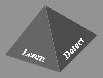

Note: Create the meta-learning attribute file, using the name: ``tmpcom.attr''. It is the dictionary file that describes the meta-learning training set, (i.e. the correct label, and predictions of the local and remote classifiers). See the demo/crx/mango directory for an example
On the designated server machine:
After 10 seconds of start-up time, the Configuration Manager appears.
On each designated client machine:
After 10-15 seconds of start-up time, the Data Site screen appears. The initialized state is unconnected, meaning that, by default, the data site is not connected to the server. You will connect to the network once you press the start button.
Why is this step necessary? Because this allows the user to manipulate the local data prior to establishing the connection. This design decision also enables the Data Site program to be used solely as a front-end to the various available machine learning algorithms.