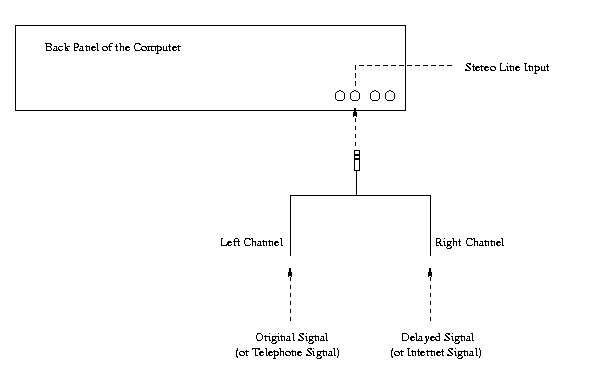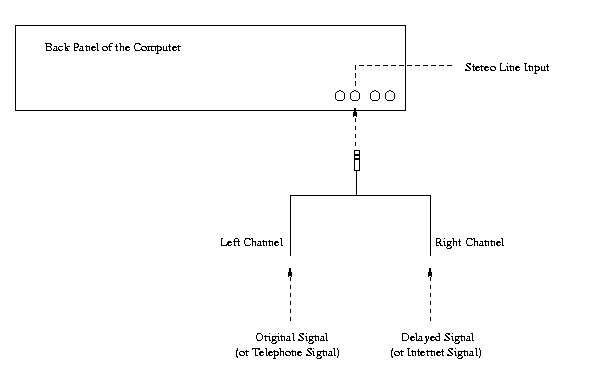
The analyzer utilizes the standard math library and the netutil library of Prof. Henning Schulzrinne's research group in the ~hgs/src/nevot/sun5 directory on Columbia CS cluster, which in turn, requires the audio library provided by Sun in the /usr/demo/SOUND/lib/ directory on Columbia CS cluster. Change the Makefile if the directories on your machine are different.
The package utilizes the netutil library and its system-dependency is limited by that library. Currently, the package only supports U-law, A-law, 8-bit linear, 16-bit linear and 32-bit linear encoding (all linear data are treated as signed). Users can write decoding block in the decodeAudioData function in aufileutil.c to support other encoding if desired.
Uncompress the archive with gzip and tar. Edit Makefile if necessary. Type "make" and make the program delay. To make the test driver for FFT library, use "make fft.t".
NAME
delay - measure the delay between two audio
channels
SYNOPSIS
delay [-hd] [-e ##] [-f ##] [-p ##] [-s ##]
[-t ##] [-i in] [-o out]
DESCRIPTION
The delay utility is an audio signal delay analyzer.
It reads
the data from the input device or a file, calculates
correlation
between the two channels using FFT, and report
the delay between
them.
In correlation, we compare two sets of data directly
superposed,
and with one of them shifted left or right.
The relation that
holds when two functions, g(t) and h(t),
are interchanged is:
Corr(g,h)(t)
= Corr(h,g)(-t)
The discrete correlation of two sampled functions
gk and hk, each
periodic with period N, is defined by
Corr(g,h)[j]
= Sum[k=0 to N-1](g[j+k] + h[k])
The discrete correlation theorem says
that this discrete correlation
of two real functions g and h
is one member of the discrete Fourier
transform pair
Corr(g,h)[j]
<==> GkHk*
We can compute correlation using FFT as follows:
FFT the two data
sets, multiply one resulting transform by the
complex conjugate
of the other, and inverse transform the product.
The result, say
r, will formally be a complex vector
of length N with all its
imaginary parts zero since the original data
sets were both real.
The components of r are the values of
the correlation at different
lags.
When the delay is more then half of the length
of the collected
sample, the results tend to vary. Normally,
more than half of
them are correct. Most incorrect results
fluctuate near 0 (no
delay) as the two set of data are considered
unrelated. Specify
larger sampling time if results jump between
long time and 0.
OPTIONS
The following options are supported:
-h Print a short description of the usage.
-d
Print out decoded data in addition to the corre-
lation when -o is specified.
-e ##
Specify the encoding of the audio input. Currently,
delay supports PCMU(U-law), PCMA(A-law) and L16
(Linear 16-bit signed). The default encoding is
L16. This option has no effect when reading from
file because the file header provides encoding
information.
-f ##
Sampling frequency in Hz. The default is 8000 Hz.
This option has no effect when reading from file
because file header provides frequency information.
-p ##
Period for checking delay. When reads data from
audio input device, the program can check the
delay periodically. The default is 60 sec. Use
0 or less to suppress looping (run only once).
This option has no effect when reading from file
because the program only run once in that case.
-s ##
Skip first seconds of data when reading from file.
The default is 0. This option has no effect when
reading from audio input device.
-t ##
Sampling time in seconds. The default is 2 seconds.
The FFT library requires the size of the data set
to be power of 2. Therefore, the delay program
automatically reads in data of length that is power
of 2 and just above the specified length. If the
delay is larger than the half of the sampling length,
the results tend to vary. Normally, more than half
of them are correct. Most incorrect results fluctuate
near 0 (no delay) as the two set of data are considered
unrelated. Specify larger sampling time if results
jump between long time and 0.
-i in
Read from the given audio file. By default, this
program reads from audio input device.
-o out
Output the delay correlation pairs to file out. Use
"-" for stdout. By default, this program does not
output these data. This option has no effect if
this program loops for checking delay from audio
input device.
OUTPUT
This program simply print out the delay between
the two channels.
When -o option is specified, the output is in
following format:
Lag (msec)
Correlation
-1024.000000
-1.408000e+03
-1023.875000
-2.560000e+02
-1023.750000
1.220000e+02
If, in addition to -o option, -d option is also
specified, the
output is in following format:
Lag (msec)
Correlation Left Channel Right
Channel
-1024.000000
-1.408000e+03 0.000000e+00 0.000000e+00
-1023.875000
-2.560000e+02 0.000000e+00 0.000000e+00
-1023.750000
1.220000e+02 0.000000e+00 0.000000e+00
EXAMPLES
Reads from a recorded audio file "data.au" and
analyze delay:
example% delay -i data.au
Reads from a recorded audio file "data.au",
analyzes delay, and
print out the correlation to file "result":
example% delay -i data.au
-o result
Reads from a recorded audio file "data.au", analyzes
delay, print
out the correlation along with decoded data
to standard output,
and observe them with pager:
example% delay -d -i
data.au -o - | more
Reads from the audio input device with all default
values:
example% delay
Reads from the audio input device, calculates
only once:
example% delay -p 0
Reads from the audio input device with U-law
encoding:
example% delay -e PCMU
EXIT STATUS
The following exit values are returned:
0 The program terminates successfully.
> 0 An error occurred.
NOTES
This program can be used to measure one-way
internet delay.
Split one audio signal into two channels, one
transmitted by
telephone network and the other by internet.
The receiver
connect these channels to the audio input of
the computer,
the first channel to the left and the second
to the right.
The result from the program is then the one-way
internet delay
compared to the telephone switch network transmission.