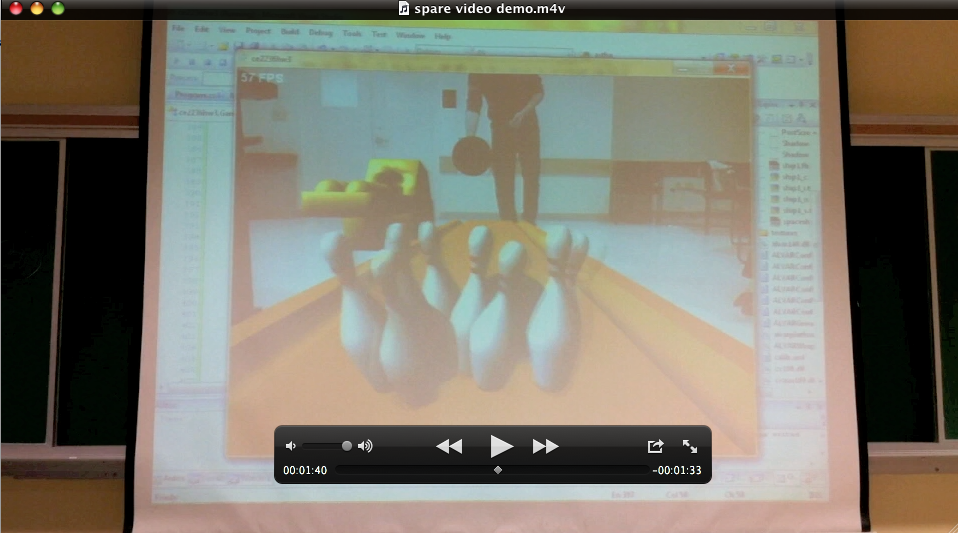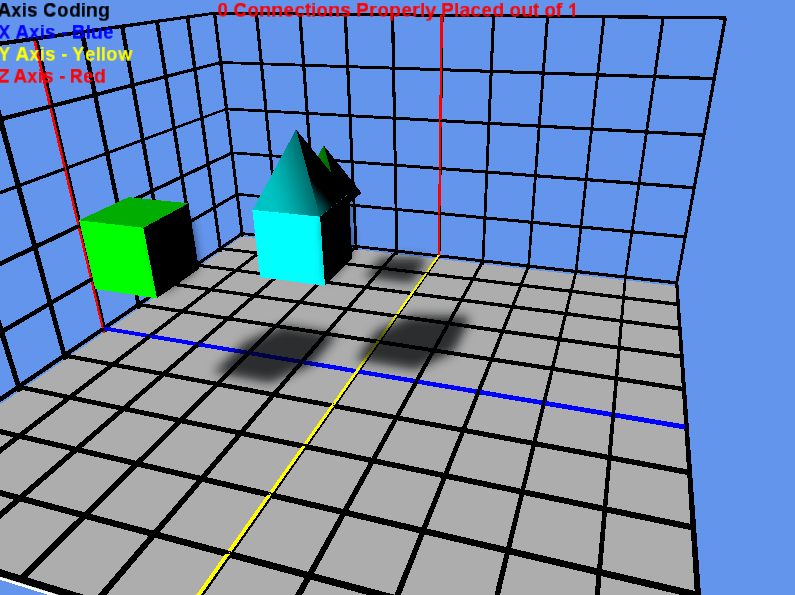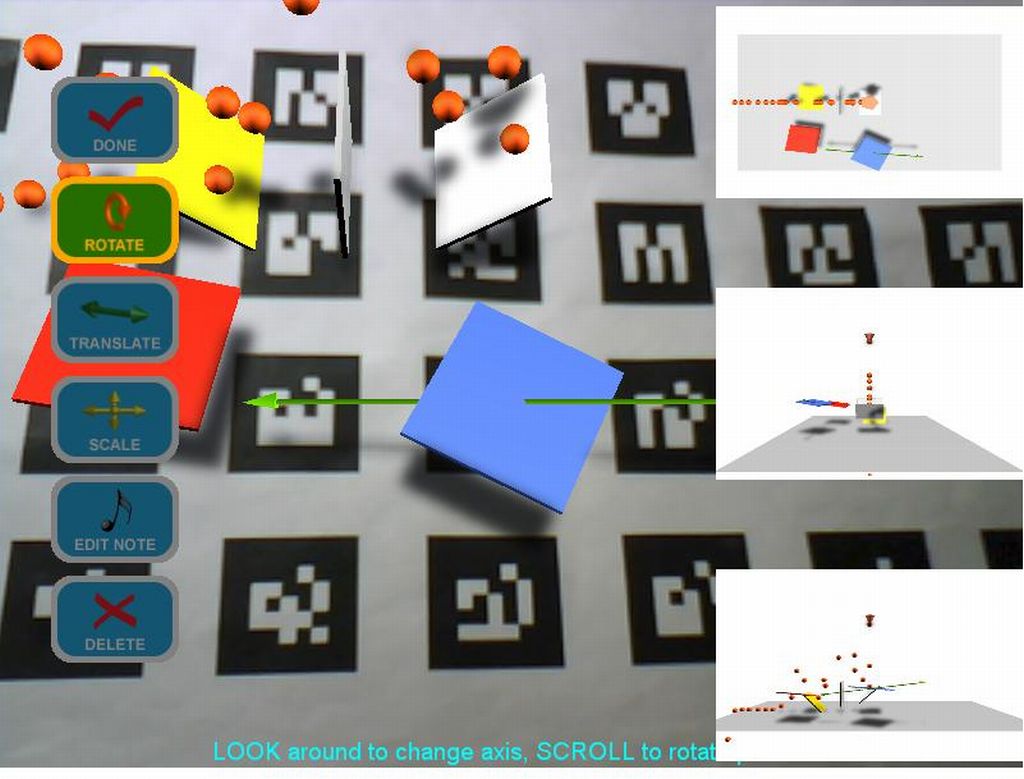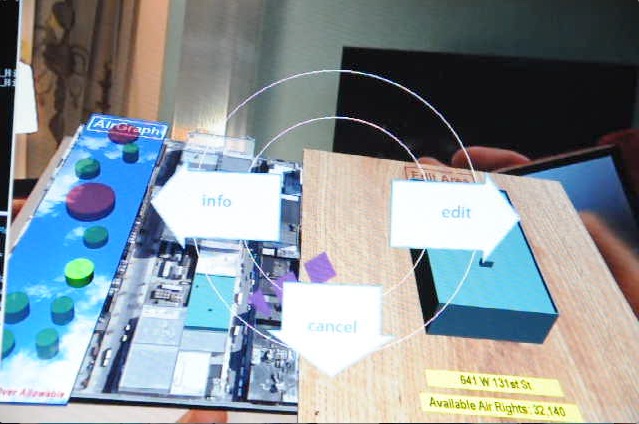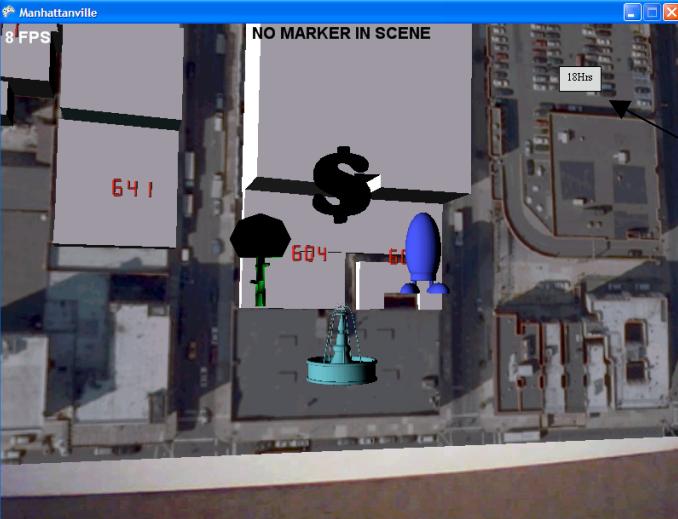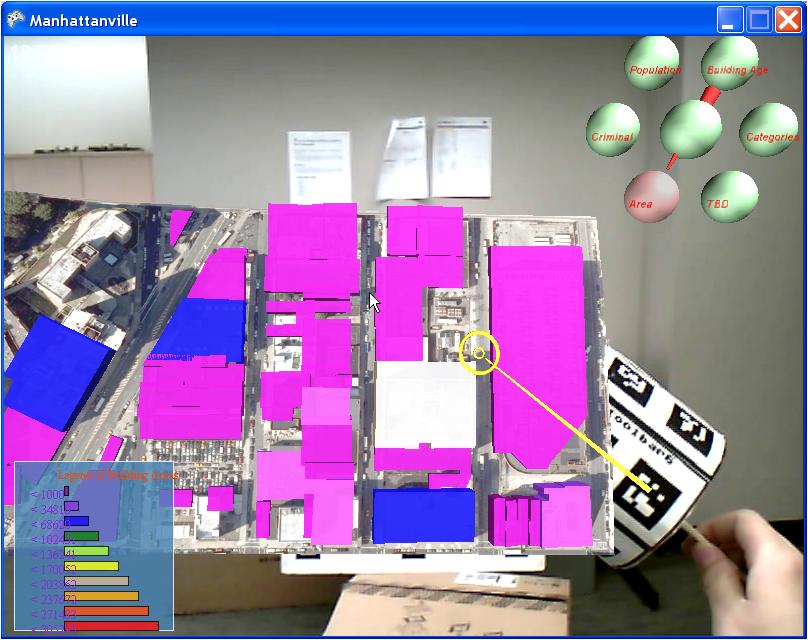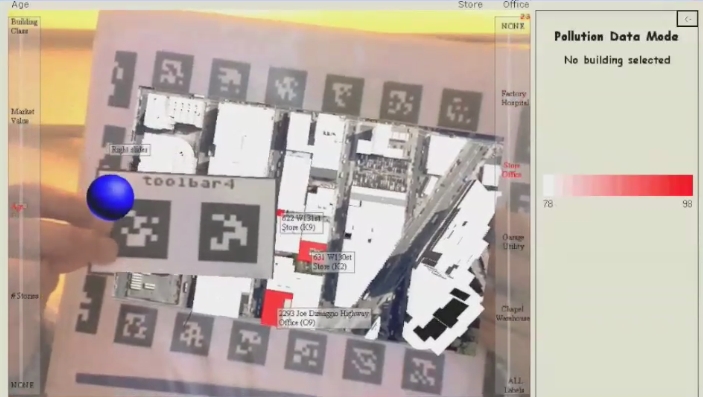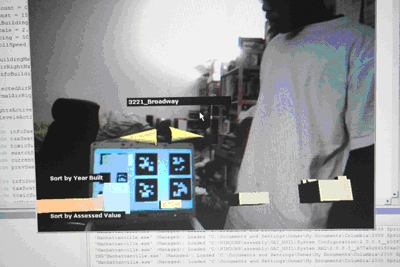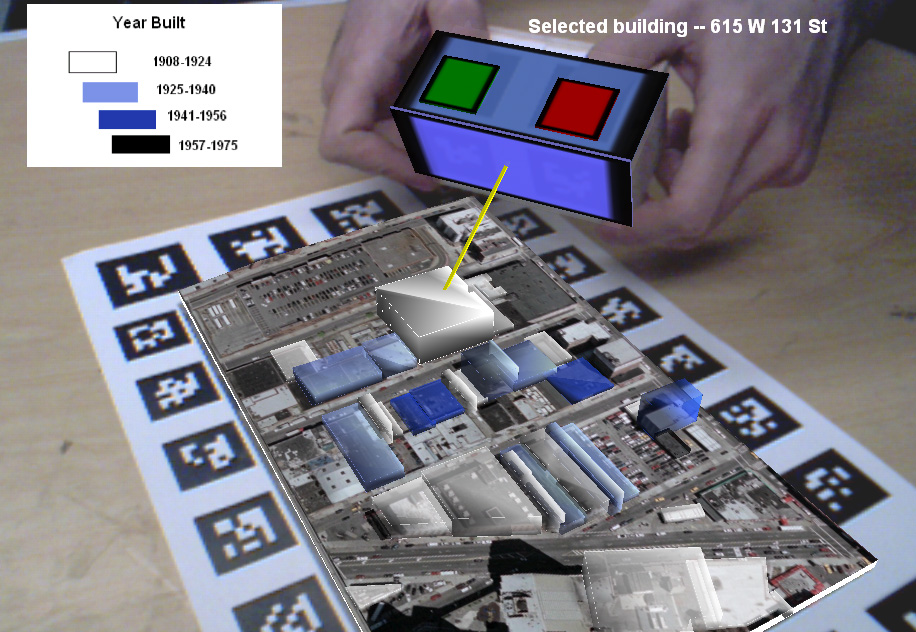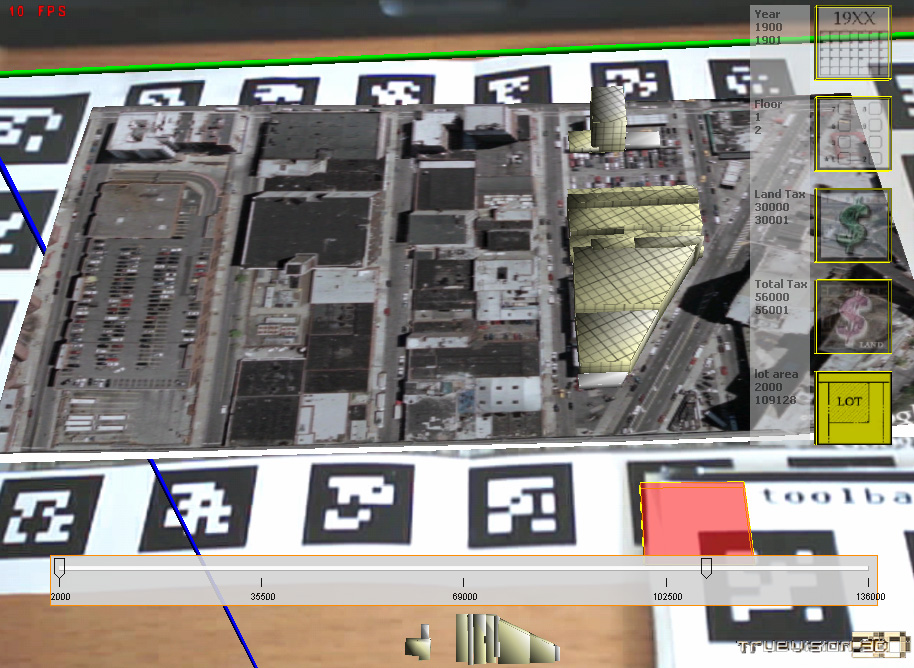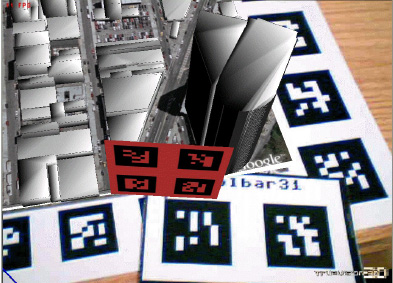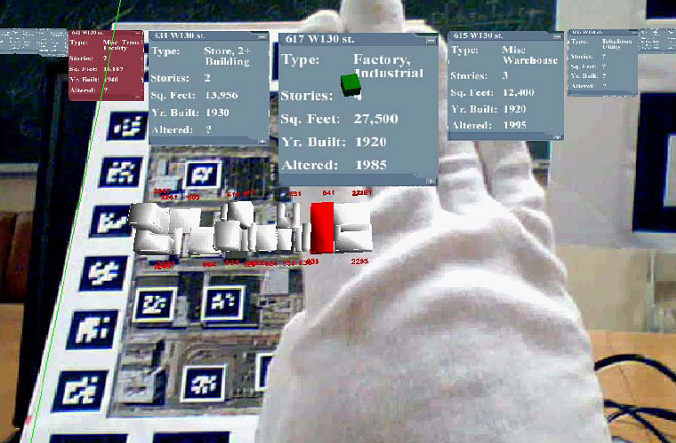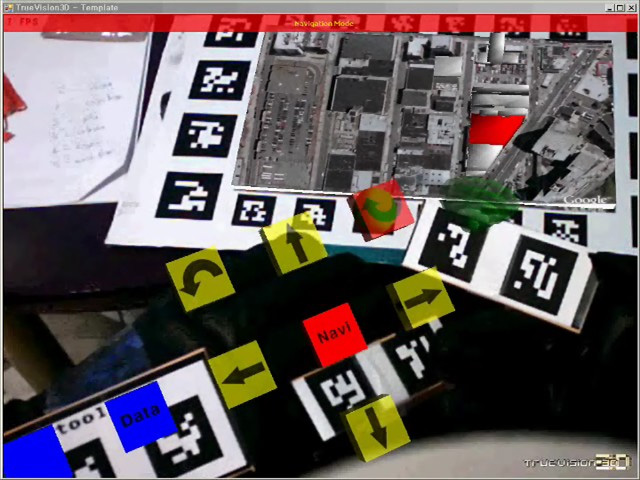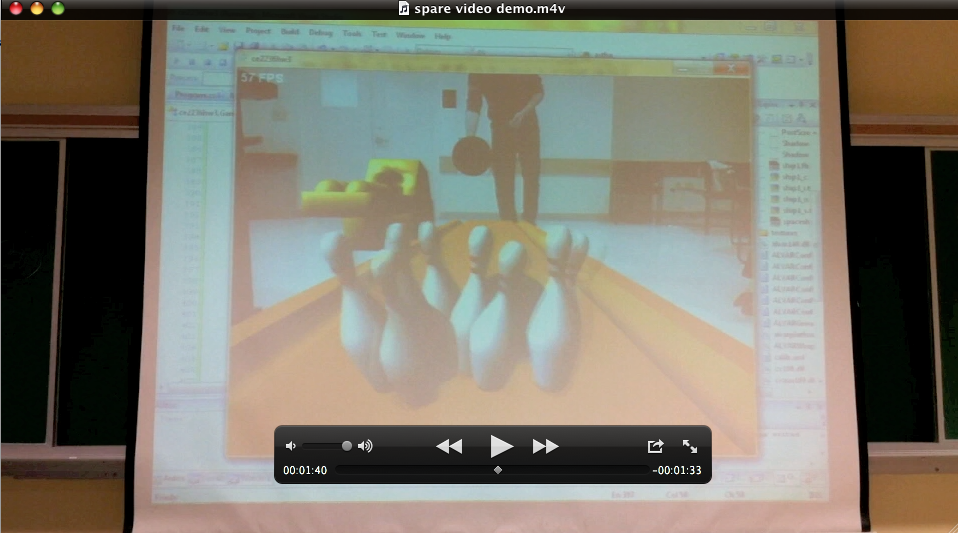 |
spARe spARe is an augmented reality bowling game which allows anyone with a computer, webcam, printer, and wiimote to practice bowling in the comfort of their own home.
(Manisha Bans, Carmine Elvezio, Astha Malik and John Mitchell)
|
 |
DesignAR The DesignAR system augments rooms with virtual furniture. This tool aids in the visualization and planning of new room designs. The user can create as many prototypes of the room as needed, without placing real furniture in the room and moving them around. The two main interaction techniques are “eyeball-in-hand” camera view and “center-and-click” selection technique. The camera mounted on the mouse is in the user’s hand, and mouse clicks implement selection and manipulation techniques, while the center of the camera screen decides which object is focused on.
(Sam Freeman, Daniel Lasry, Benjamin Ludman, Anuj Sampathkumaran)
|
 |
Duck Hunt 3D Duck Hunt 3D updates the classic nintendo game with elements of 3D UI design. On three levels, the user manipulates the game environment through head tracking and the use of a wiimote and a head-worn display. Fun and easy to play, Duck Hunt 3D refines virtual sharp shooting skill.
(Mikhail Aronov, Andrew Dunn, Nicholas Zallian, Siddharth Patil)
|
| |
|
| |
|
| |
|
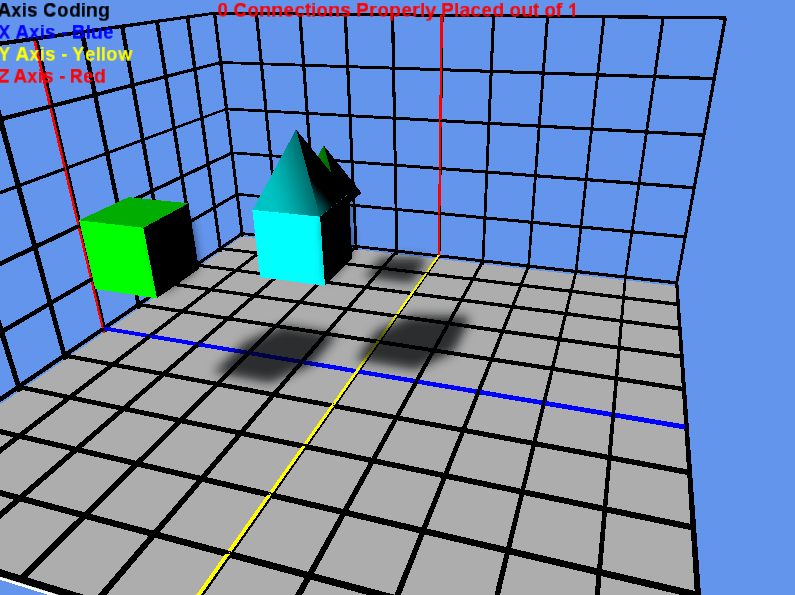 |
3D Tangrams. 3D Tangrams is based on the classic game,Tangrams. Tangrams is a dissection puzzle that is played with seven basic shapes called Tans. The objective of the puzzle is to form complex shapes by moving and manipulating the tans in an environment. 3D Tangrams has the same objective, except the player will be working with 3D images. Also, instead of a 2D plane, the user will be placing 3D tans in a 3D plane.
(Matthew Semanyshyn, Jeff Sinckler and Christopher Stauffer)
|
 |
Magic Arrows Magic Arrows is a 3D augmented reality game that uses optical marker tracking and a head worn display. The goal of our game is to shoot a series of targets with a limited number of arrows. Our gam features multiple levels, with each level representing one target and a finite number of arrows. To proceed to the next level the target must be hit.
(Lina Ma, Shaoqing Niu, Ian Peters)
|
| |
|
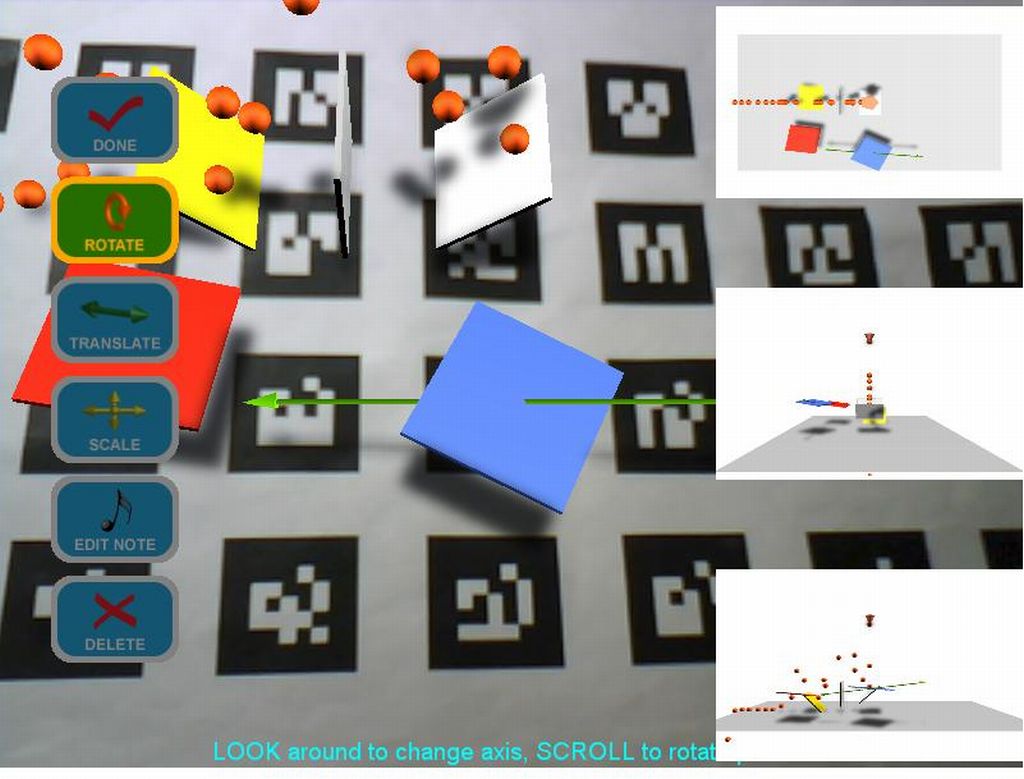 |
Ping. Ping is an Augmented Reality environment for musical creation and entertainment based on the popular game BallDroppings. The environment has two types of objects that the user can place: paddles and drop points. Drop points are objects that can drop balls, and paddles are surfaces that will make balls bounce depending on how ball and paddle collide. Balls produce sounds when they bounce off a paddle, and the user has control over the rate with which balls are dropped and the paddle properties that determine the sound.
(Manuel Entrena, Jie Qi, Shrenik Sadalgi, Xiang Shi)
|
| |
|
| |
|
 |
MARVIN. The Manhattanville Augmented Reality Video Interface Navigator (MARVIN)
currently supports architectural visualization with two operating environments: an “outdoor” environment and an
“indoor” environment. The interface features a custom graspable user interface that combines a wireless mouse with
AR fiducials promoting hand-held visualization and interaction. The interface also allows the user to
interact with their models via a “notebook,” which is a designated area where information about each
building and further interaction mechanisms are presented to the user.
(Brian Smith, Sean Hernandez, Nicolas Dedual)
|
 |
Columbia Funding for the Future. The goal of the application is to facilitate large-scale donations
in the form of building endowments/sponsorships and also the smaller-scale donation of endowing classrooms/labs or lecture halls.
The interface features an indoor and outdoor mode. The indoor mode provides a dialog to select buildings, the ability to view large
amounts of information about selected buildings, and the ability to use a 3D pointer to select buildings to view information about donation
opportunities. The outdoor mode features GPS localization, world-in-miniature models of surrounding buildings, head-up panes and information, and tracking of the
user's orientation and pitch.
(Brody Berg, Nathan Murith, Eita Shuto, Matthew Ward)
|
| |
|
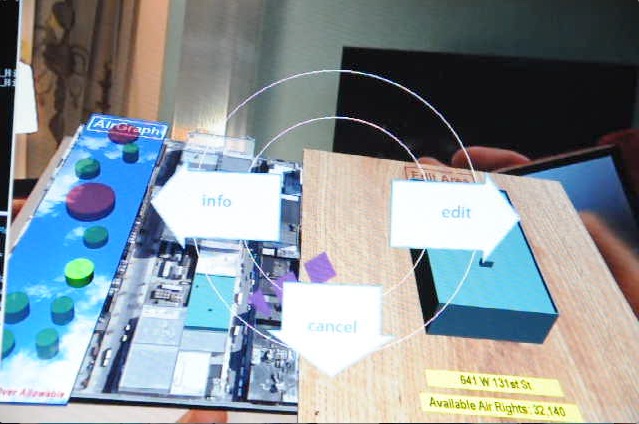 |
Headroom. Headroom is a tool that architects can use to explore
the visual as well as the economic implications of having buildings of varying
heights in a neighborhood. Headroom provides this functionality as an augmented
reality system that features a marker-fitted iPhone as a selection tool and a
easy-to-use marking menu-based interface. Using Headroom architects can view
existing buildings, manipulate their heights and get real-time feedback in terms
of available air rights for all of the surrounding lots.
(Jacquilene Jacob, Mengu Sukan, Dwight Colin MacAllister)
|
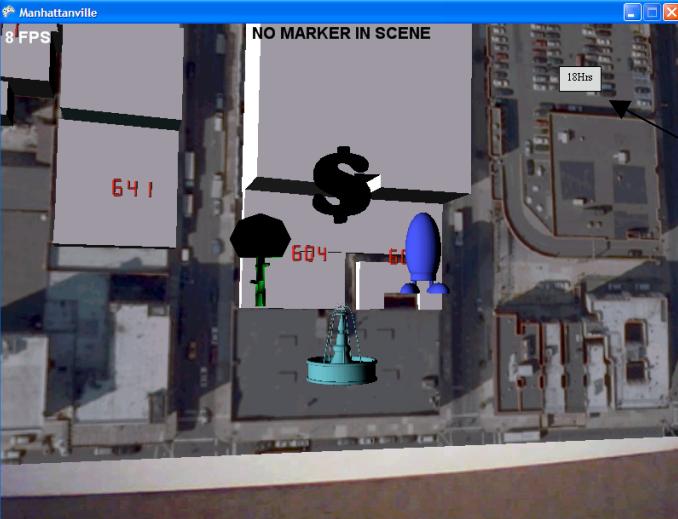 |
Project Awesome. Project Awesome is a 3D User Interface that allows a person to perform architectural site visit preparation indoors,
then provides site visit assistance outdoors. The main goal of the interface is seamless integration of indoor and outdoor visualizations. Features
include architectural planning, map navigation, hiding/showing buildings, viewing different data layers, and investigating building information.
(Xuan Vu, IIa Agarwal, Deni Pejanovic, Nana Kwadade)
|
| |
|
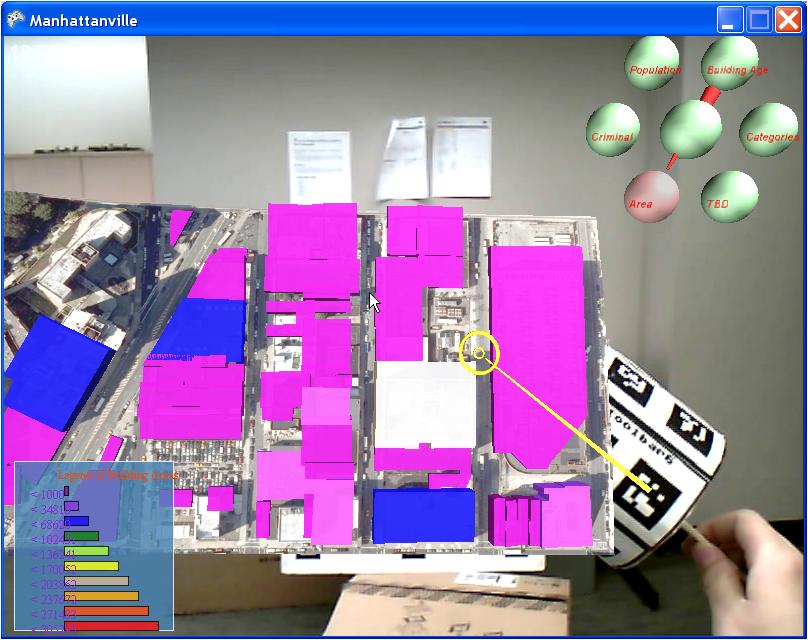 |
Golden Finger. User manipulates a special ray casting technique to select a building for inspection.
(Changyin Zhou, David Feng)
|
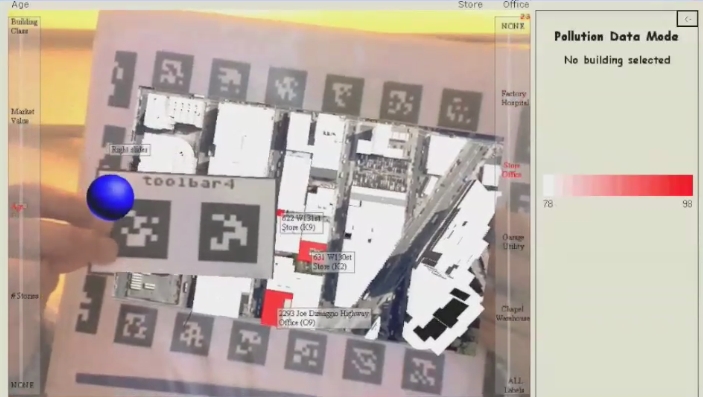 |
Timely Guaranteed. A tool for urban developers, researchers, and media personnel to examine property information, demographics, and pollution data.
(Himanshu Kumar, Ankit Aggarwal, Veera Cooper)
|
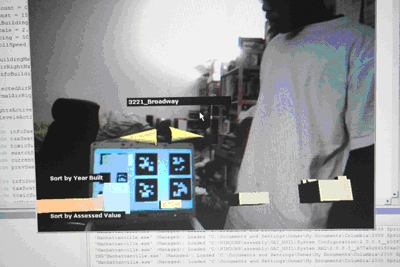 |
Project Greatness. All interaction within the system can be achieved using only ARTag fiducials.
In total, the user interface has two modes. The first mode is the "mini-map" mode. In this mode the user
interacts with scaled down model representations of buildings in Manhattanville and uses a "selection cone pointer" to select a specific building. Various bits of information about that
building can then be further toggled with the pointer. The second mode is "situated" mode.
In this mode the user interacts with large panels overlaid on actual buildings.
(Mike Cole, Robert Lin, Aryeh Tasher)
|
| |
|
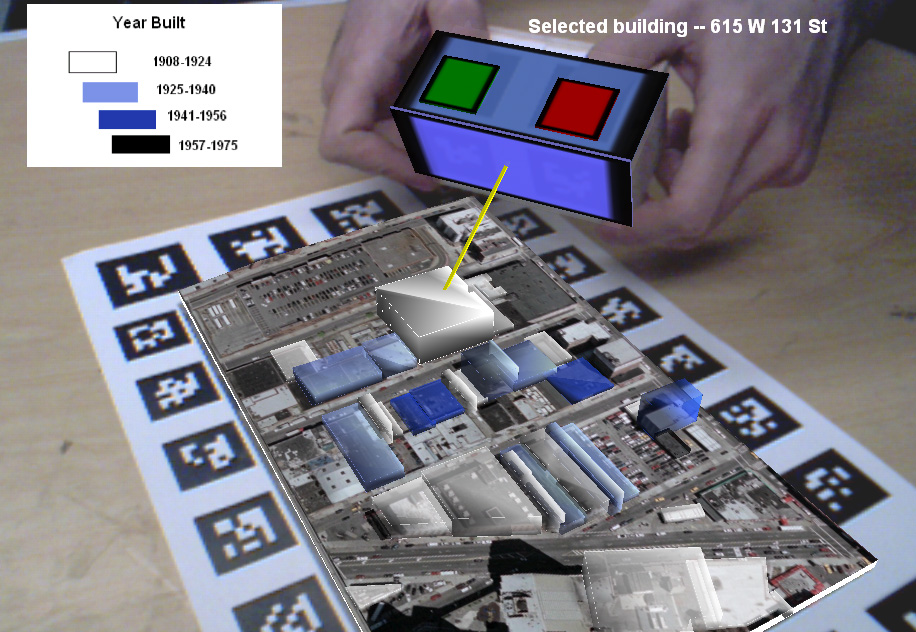 |
Augmented Realness. Buildings overlaid on tracked image of urban site are selected using a two-handed controller created from a hand-held box covered with tracker markers.
(Mike Sorvillo, Levi Lister, Taran Singh, and Sasha Stoeva)
|
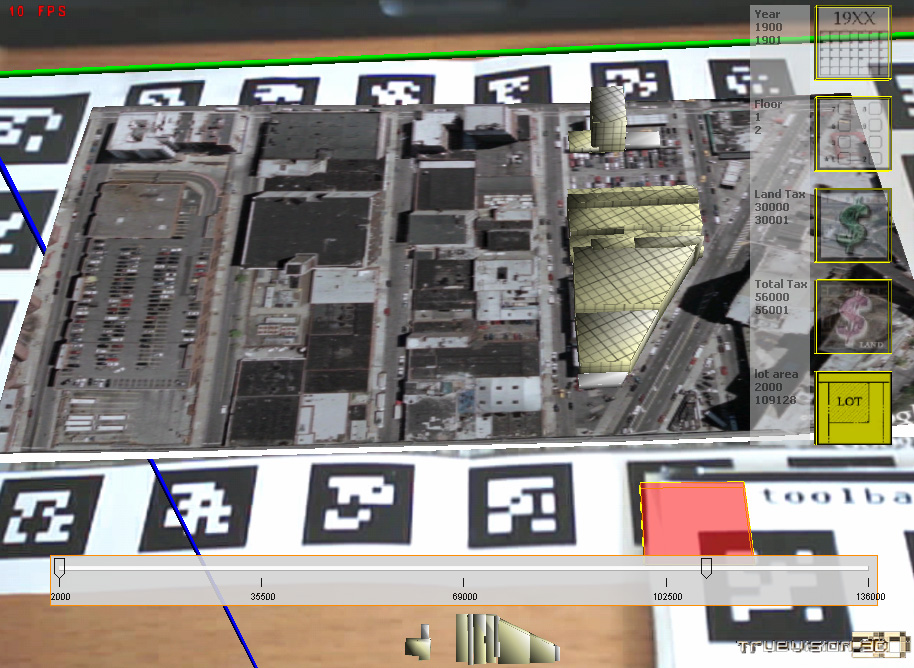 |
Quirk. 2D slider is controlled with tracker marker to filter buildings.
(Cindy Liao, Connie Shi, Nick Tan, and Jessica Parker)
|
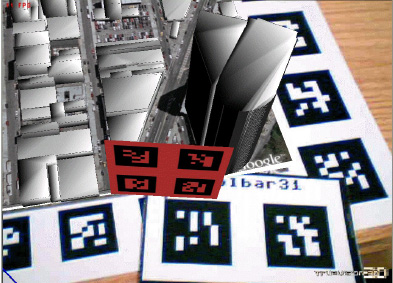 |
The View. Physical marker is used to position and orient virtual representation of a large marker array employed in full-scale outdoor tracking.
(Varun Maithel, Armando Ramirez, Michael Wasserman, and William Yin)
|
 |
76ers. The site model is registered relative to a large marker array.
(Steven Chaitoff, Jia Hou, and Ho Yin Cheng)
|
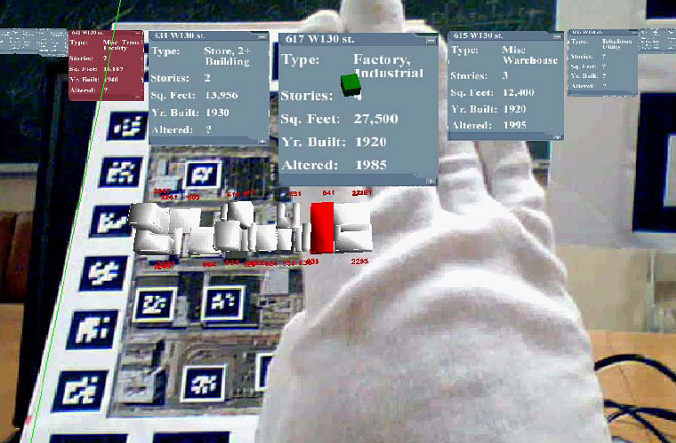 |
Delta. Tracked finger selects from fisheye menu of buildings.
(Hadi Fadaifard, Zhiyang Cao, Cheng-Chih Yang, and Wei Teng)
|
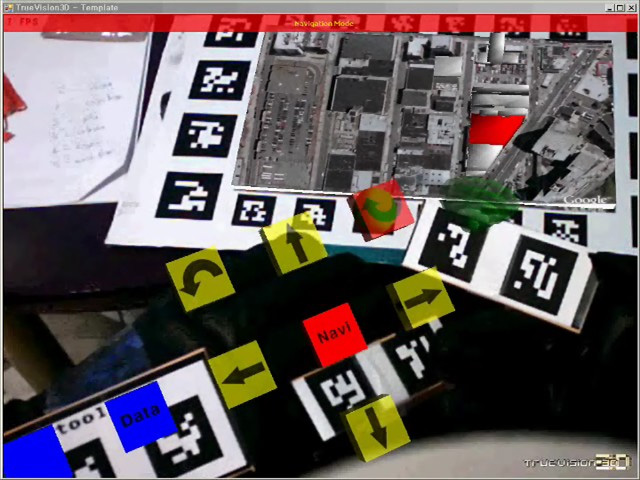 |
Sky. User navigates with arm-worn and hand-worn virtual controls.
(Seungjin Nam, Kyunghwan Kim, and Yonghan Kim)
|
| |
|