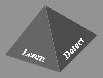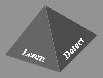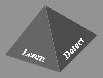
THE JAM PROJECT

JAMGraph Version 2.11 - MAN PAGE
NAME
JAMGraph - graphically displays a classifier
SYNOPSIS
DESCRIPTION
The JAMGraph tool graphically displays a classifier. The user
can select classifiers for viewing within JAMGraph
in the following two ways:
- builds a new classifier according to a configuration file specified by the user
- loads a previously-built classifier [which was saved to a file]
(Bug alert: The learner corresponding to the pre-built classifier must be initialized first.
See below.)
OPTIONS
The following options are supported:
[no options]
SETUP REQUIREMENTS
- JAMGraph must be started in the directory containing the data files.
- Any number of configuration files can exist, by any name.
- The directory JAMimages/ must be browser-accessable.
BUG ALERT, UNIMPLEMENTED FEATURES
Saving classifiers to a file is operational; however, reloading the classifier
from the file for display will fail unless the Learner corresponding to the classifier
has been initialized. Therefore, to reanimate a pre-built classifier requires
the user to:
- Load the configuration file corresponding to the classifier
- Initialize the learner using the configuration file.
- Open the classifier file and load (re-anmiate) the classifier