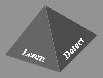
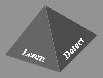

Each JAM site requires a configuration file called "DataSite.config" to be present in the directory in which the program is invoked. The configuration file contains information necessary for the correct operation of the JAM site, such as:
Mango exports a local classifier to another JAM site
Dhurian's the remote site uses Mango's
classifier gif when representing the classifier on its graphical
interface.
#) are
treated as comment lines.
VARIABLE_NAME=variable_value
# A unique nickname for this data site ############################################## NICKNAME=Mango
# The host for Configuration File Manager ############################################## CONFIGFILE_HOST=dynamo.cs.columbia.edu
# The port for Configuration File Manager ############################################## CONFIGFILE_PORT=8175
sj.2.bld.
# name of the dataset DATANAME=sj
# filename extension for the original data set DATANAME_EXT=dta
# filename extension for the classifier CLASSIFIER_EXT=cls
# filename extension for the training data TRAINDATA_EXT=bld
# filename extension for the data dictionary DICT_EXT=attr
# filename extension for the decision file -- the file that contains # the output of the classifier DEC_EXT=dec
# filename extension for the classifying data file, which is sometimes # called the testing data file. CLASSIFYDATA_EXT=tst
# filename extension for files associated with meta-learning METALEARNING_EXT=m-c
# The name of the class which is this datasite's local learning algorithm ############################################## CLASSNAME_LEARNER=jam.algs.id3.ID3Learner
# The name of the class which is this datasite's local meta learning algorithm ############################################## CLASSNAME_METALEARNER=jam.algs.bayes.BayesLearner
#default value for cross-validation CVFOLD=2
# default value for number of metalearning folds MLFOLD=2
# default value for meta-learning level MLLEVEL=1
# default value for splitting the original data set into training and test files. It makes sense only when CVFOLD is set to 1 TRAIN_SPLIT_PERC=1
# default value for splitting the traingin data set into training (for training the local base learner) and validation files (for generating the meta level data, to be used by the meta learning algorithm). It makes sense only when MLFOLD is set to 1 LOCAL_SPLIT_PERC=1
Within the image directory, JAM expects to see a directory
named data/ containing a number of image files
which represent various attributes for the local dataset.
Set the value of the NUM_DATA_IMAGES variable to be the number
of image files within the data/ directory.
# The directory containing images for # standard parts of the animation. # # Note: Expected gifs in this directory include: # data.gif ...representation of data # local.gif ...local representation of this JAM site # engine.gif ...representation of learning engine # default.gif # metac.gif ...meta-classifier image ############################################## IMAGE_DIR_URL=http://www.cs.columbia.edu/~andreas/JAMimages/mango/ NUM_DATA_IMAGES=6
The DOT_SERVER_HOST and DOT_SERVER_PORT variables specify the location of the DotServer process. Note: including DOT_SERVER_HOST and DOT_SERVER_PORT variables in the configuration file does not automatically cause JAM to contact the DotServer for graph construction -- JAM must be started with an option in order for the construction to be handled by the DotServer, the default is to have graph construction performed locally.