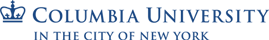Backup Policy
- We will have a backup quota for each user. This quota will include:
– number of gigabytes
– number of machines
The quota can be pooled together to use for a whole research group. - If the backup usage is over the quota, then a fee will be applied for each additional gigabyte.
- A full backup will be done once a month.
(note that we are looking into our budget to determine if we can afford to run full backups every two weeks) - An incremental backup will be done every night
- Incremental backups will be kept for 2 full backup cycles. After that the tapes will be reused.
- Full backups for faculty will be kept for as long as possible.
- Full backups for others will be kept for 6 months, after which the tapes will be reused.
NetApp (Your home directory) Backup information
- NetApp has snapshots of your home directory, and you can access it by going into the .snapshot/.snapshot directory from either Solaris or Linux. (From the root of your home directory, type: “cd .snapshot/.snapshot”)
- (For Faculty) The snapshot directory has 15 subdirectories:
hourly.1/ hourly.4/ nightly.1/ nightly.4/ weekly.2/ hourly.2/ hourly.5/ nightly.2/ weekly.0/ weekly.3/ hourly.0/ hourly.3/ nightly.0/ nightly.3/ weekly.1/The snapshots of your home directory (backups) are kept 6 times a day (every two hours from 8am to 8pm), 5 times a week (nightly), and 4 times a month (weekly).
- (For all other users) The snapshot directory has 13 subdirectories:
hourly.0/ hourly.2/ hourly.4/ nightly.0/ nightly.2/ nightly.4/ hourly.1/ hourly.3/ hourly.5/ nightly.1/ nightly.3/ weekly.0/ weekly.1/The snapshots of your home directory (backups) are kept 6 times a day (hourly from 8am to 8pm), 5 times a week (nightly), and 2 times a month (weekly).
- To recover files, “cd ” into the appropriate snapshot directory, and you should see files from that snapshot. You can recover the file by just copying the file from that directory to your home directory.
Backup Request
CRF is responsible for backing up filesystems within the department. If you would like to have your system backed up, send mail to crf@cs.columbia.edu to get in touch with a backup operator. Also (very important!), you must mail crf@cs if you add, change, or remove filesystems on your machine; otherwise, CRF cannot guarantee that your data will be backed up.